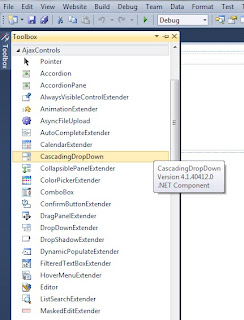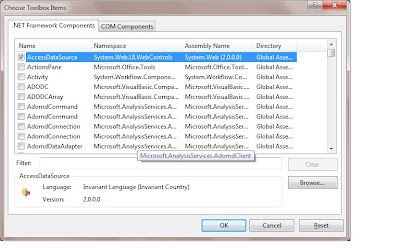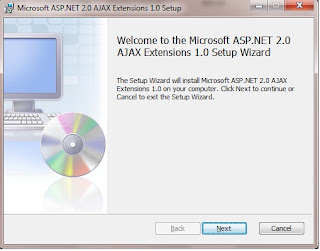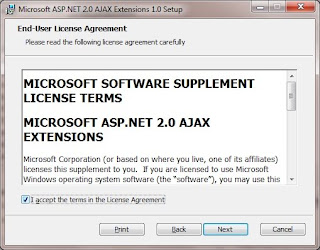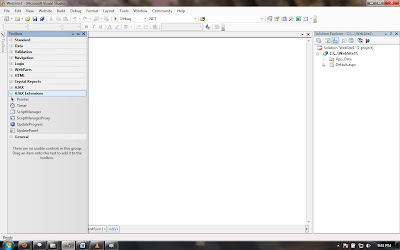Based on this general umbrella term, take a look at the specific items that make up Ajax:
@ XmlHttpRequest—XmlHttpRequest allows the browser to communicate to a back-end server.
This object allows the browser to talk to the server without requiring a postback of the entire
web page. With Internet Explorer, this capability is provided by the MSXML ActiveX component.
With the Mozilla Firefox and other web browsers, this capability is provided by an object
literally called XmlHttpRequest. The XmlHttpRequest object is modeled after the MSXML
component. The client-side JavaScript libraries hide the differences between the various browser
environments. Sometimes these communications are done through a hidden FRAME or IFRAME.
@ JavaScript—JavaScript provides the capabilities to communicate with the back-end server.
The JavaScript must be version 1.5 or later. Although JavaScript is not specifically required, it
is needed from the standpoint that JavaScript is the only client-side scripting environment supported
across the major modern web browsers. There are other client script languages; however,
these are not supported across all browsers.
@ DHTML/DOM support—The browser must support the ability to dynamically update form
elements, and the ability to do this in a standard way comes through the support for the
Document Object Model (DOM). By supporting the DOM, it becomes easy for developers to
write a single piece of code that targets multiple browsers.
the web server in a standard mechanism. There are situations where the JavaScript Object
Notation (JSON) is used as the communication notation instead of straight XML.
As Per My Knowledge : Rajesh Panchal
New Technology : Visual Studio Lightswitch