To add Ajax Toolkit, we need to download AjaxControlToolkit.dll
Download The Ajax Control Toolkit. Click here.
Now follow the steps to add AjaxControlToolkit in VS-2005.
Step:-1. Open the visual studio 2005, and Go for "create new web application" and follow the next steps.
 Step:-2. By right click inside toolbox make one new tab, then enter name like "AJAX".
Step:-2. By right click inside toolbox make one new tab, then enter name like "AJAX". Step:-3. Now right click on the tab "AJAX" and select Choose items to add AjaxControlToolKit.dll file.
Step:-3. Now right click on the tab "AJAX" and select Choose items to add AjaxControlToolKit.dll file. Step:-4. Now locate the AjaxControlToolKit.dll over here and apply to complete this operation.
Step:-4. Now locate the AjaxControlToolKit.dll over here and apply to complete this operation.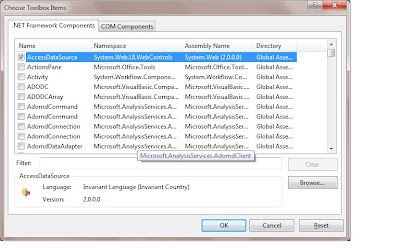 You have competed now completed the all of the required steps and now you can use the included sample controls in your visual studio 2005.
You have competed now completed the all of the required steps and now you can use the included sample controls in your visual studio 2005.Thanks for being here... :-)
No comments:
Post a Comment